#include <MeshHandler.h>
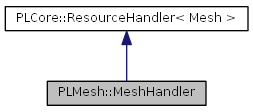
Public Member Functions | |
| PLMESH_API | MeshHandler () |
| Constructor. | |
| virtual PLMESH_API | ~MeshHandler () |
| Destructor. | |
| PLMESH_API PLRenderer::Renderer * | GetRenderer () const |
| Returns the used renderer. | |
| PLMESH_API void | MeshUpdateRequired () |
| Whenever you manipulated mesh data "from outside" you need to call this function to set a "dirty"-flag. | |
| PLMESH_API Mesh * | GetMesh () const |
| Returns the used mesh. | |
| PLMESH_API bool | SetMesh (Mesh *pMesh=nullptr) |
| Sets the used mesh. | |
| PLMESH_API void | Update (float fTimeDifference, PLCore::uint32 nLODLevel=0) |
| Updates the mesh handler. | |
| PLMESH_API void | Draw (bool bBlend=false, bool bUseMaterials=true) const |
| Draws the mesh. | |
| PLMESH_API void | DrawVertices (const PLGraphics::Color4 &cColor) const |
| Draws the vertices of the mesh (for debugging) | |
| PLMESH_API void | DrawNormals (const PLGraphics::Color4 &cColor, const PLMath::Matrix4x4 &mWorldViewProjection, float fScale=1.0f, float fLineWidth=1.0f) const |
| Draws the normals of the mesh (for debugging) | |
| PLMESH_API void | DrawTangents (const PLGraphics::Color4 &cColor, const PLMath::Matrix4x4 &mWorldViewProjection, float fScale=1.0f, float fLineWidth=1.0f) const |
| Draws the tangents of the mesh (for debugging) | |
| PLMESH_API void | DrawBinormals (const PLGraphics::Color4 &cColor, const PLMath::Matrix4x4 &mWorldViewProjection, float fScale=1.0f, float fLineWidth=1.0f) const |
| Draws the binormals of the mesh (for debugging) | |
| PLMESH_API void | DrawVertexNumbers (PLRenderer::Font &cFont, const PLGraphics::Color4 &cColor, const PLMath::Matrix4x4 &mWorldViewProjection) const |
| Draws the vertex numbers of the mesh (for debugging) | |
| PLMESH_API void | DrawAnchorPoints (PLRenderer::Font &cFont, const PLGraphics::Color4 &cColor, const PLMath::Matrix4x4 &mWorldViewProjection) const |
| Draws the anchor points of the mesh (for debugging) | |
| PLMESH_API PLCore::uint32 | GetNumOfMaterials () const |
| Returns the number of materials. | |
| PLMESH_API PLRenderer::Material * | GetMaterial (PLCore::uint32 nMaterial=0) const |
| Gets one of the mesh handler's materials. | |
| PLMESH_API bool | SetMaterial (PLCore::uint32 nMaterial, PLRenderer::Material *pMaterial) |
| Sets one of the mesh handler's materials. | |
| PLMESH_API PLCore::Array< float > & | GetBaseMorphTargetWeights () |
| Returns an array holding the the base weight of each morph target. | |
| PLMESH_API const PLCore::Array < float > & | GetBaseMorphTargetWeights () const |
| PLMESH_API PLCore::Array< float > & | GetMorphTargetWeights () |
| Returns an array holding the the current weight of each morph target. | |
| PLMESH_API const PLCore::Array < float > & | GetMorphTargetWeights () const |
| PLMESH_API SkeletonHandler * | GetSkeletonHandler () const |
| Returns the skeleton handler. | |
| PLMESH_API MeshAnimationManager * | GetMeshAnimationManager () const |
| Returns the mesh animation manager. | |
| PLMESH_API MeshAnimationManager * | CreateMeshAnimationManager (const PLCore::String &sName="PLMesh::MeshAnimationManagerSoftware") |
| Creates the mesh animation manager. | |
| PLMESH_API void | GetAnimationsList (PLCore::Array< PLCore::String > &lstAnimations) const |
| Returns a list of all currently available animations. | |
| PLMESH_API PLRenderer::AnimationInfo * | GetAnimationInfo (const PLCore::String &sName, int nLogMessage=1) const |
| Returns a pointer to the requested animation information. | |
| PLMESH_API JointHandler * | GetJointHandler (const PLCore::String &sJointName) const |
| Returns a current joint handler. | |
| PLMESH_API JointHandler * | GetBaseJointHandler (const PLCore::String &sJointName) const |
| Returns a base joint handler. | |
| PLMESH_API void | UpdateVisibility (const PLMath::PlaneSet &cPlaneSet, bool bFirst=true) |
| Updates the mesh visibility. | |
| PLMESH_API PLCore::Bitset & | GetGeometryVisibility () |
| Returns the bit set holding the geometry visibility state. | |
| PLMESH_API PLCore::uint32 | GetNumOfLODLevels () const |
| Returns the number of mesh LOD levels. | |
| PLMESH_API PLCore::uint32 | GetLODLevelIndex () const |
| Returns the current used mesh LOD level index. | |
| PLMESH_API MeshLODLevel * | GetLODLevel () const |
| Returns the current used mesh LOD level. | |
| PLMESH_API bool | CalculateJointBoundingBox (PLMath::AABoundingBox &cAAB) const |
| Calculates the current axis aligned joint bounding box. | |
| PLMESH_API PLRenderer::VertexBuffer * | GetVertexBuffer () const |
| Returns the current used vertex buffer of the mesh. | |
| PLMESH_API PLCore::uint32 | GetNumOfTriangles () const |
| Returns the total number of current triangles. | |
| PLMESH_API bool | FindTriangle (const PLMath::Vector3 &vLineStartPos, const PLMath::Vector3 &vLineEndPos, PLCore::uint32 &nTriangle, PLCore::uint32 *pnGeometry=nullptr, PLMath::Vector3 *pvCollisionPoint=nullptr, PLCore::Array< PLCore::uint32 > *plstGeometries=nullptr) const |
| Returns the first mesh triangle intersecting the line. | |
| PLMESH_API PLCore::uint32 | FindGeometries (const PLMath::PlaneSet &cPlaneSet, PLCore::uint32 **ppnGeometries=nullptr, PLMath::Vector3 *pvCamDir=nullptr) const |
| Returns a list of mesh geometries intersecting the plane set. | |
| PLMESH_API PLCore::Array < MeshTriangle > * | GetTriangleList () |
| Gets the triangle list. | |
| PLMESH_API PLCore::Array < MeshEdge > * | GetEdgeList () |
| Gets the edge list. | |
| PLMESH_API void | BuildTrianglePlaneList () |
| Builds the current triangle planes. | |
| PLMESH_API PLCore::Array < PLMath::Plane > * | GetTrianglePlaneList () |
| Gets the triangle plane list. | |
Detailed Description
Mesh handler.
- Remarks:
- A mesh handler will use a mesh and is able to use own materials and an own vertex buffer for e.g. animations. Whenever working with meshes you should use a mesh handler!
Animation example
pMH->CreateMeshAnimationManager(); // Create a mesh animation manager first!
Animation *pAnimation = pMH->GetMeshAnimationManager()->Create("attack");
pAnimation->Start(pMH->GetAnimationInfo(pAnimation->GetName()));
- Note:
- Whenever you manipulated mesh data "from outside" you need to call "MeshUpdateRequired()" to set a "dirty"-flag
- Animation frame changes automatically set the internal 'mesh update required'-flag
Constructor & Destructor Documentation
| PLMESH_API PLMesh::MeshHandler::MeshHandler | ( | ) |
Constructor.
| virtual PLMESH_API PLMesh::MeshHandler::~MeshHandler | ( | ) | [virtual] |
Destructor.
Member Function Documentation
| PLMESH_API PLRenderer::Renderer* PLMesh::MeshHandler::GetRenderer | ( | ) | const |
Returns the used renderer.
- Returns:
- Pointer to the renderer that is used, can be a null pointer
| PLMESH_API void PLMesh::MeshHandler::MeshUpdateRequired | ( | ) |
Whenever you manipulated mesh data "from outside" you need to call this function to set a "dirty"-flag.
| PLMESH_API Mesh* PLMesh::MeshHandler::GetMesh | ( | ) | const |
Returns the used mesh.
- Returns:
- Pointer to the used mesh, can be a null pointer
- Note:
- Call "MeshUpdateRequired()" to set a "dirty"-flag if you manipulated the mesh
| PLMESH_API bool PLMesh::MeshHandler::SetMesh | ( | Mesh * | pMesh = nullptr | ) |
Sets the used mesh.
- Parameters:
-
[in] pMesh Pointer to the mesh which should be used, can be a null pointer
- Returns:
- 'true' if all went fine, else 'false'
- Note:
- The mesh handler materials are set to the mesh materials, therefore first load/setup a mesh and then use this function!
- After a mesh itself was manipulated, for instance the material list was changed you should reset the mesh in your mesh handler!
| PLMESH_API void PLMesh::MeshHandler::Update | ( | float | fTimeDifference, |
| PLCore::uint32 | nLODLevel = 0 |
||
| ) |
Updates the mesh handler.
- Parameters:
-
[in] fTimeDifference Past time since last frame (use e.g. PLCore::Timing::GetInstance()->GetTimeDifference()) [in] nLODLevel LOD level to use
- Remarks:
- This function for instance updates the animations but will also setup individual mesh data required for drawing the mesh the mesh handler is using.
| PLMESH_API void PLMesh::MeshHandler::Draw | ( | bool | bBlend = false, |
| bool | bUseMaterials = true |
||
| ) | const |
Draws the mesh.
- Parameters:
-
[in] bBlend Draw only mesh parts which use a blended material? [in] bUseMaterials Use the mesh materials? If 'false' no material is bound.
- Note:
- Update() must have been called before the mesh can be drawn because this function setup the individual mesh data
| PLMESH_API void PLMesh::MeshHandler::DrawVertices | ( | const PLGraphics::Color4 & | cColor | ) | const |
Draws the vertices of the mesh (for debugging)
- Parameters:
-
[in] cColor Color to use
- Note:
- Ensure that correct render states are set...
| PLMESH_API void PLMesh::MeshHandler::DrawNormals | ( | const PLGraphics::Color4 & | cColor, |
| const PLMath::Matrix4x4 & | mWorldViewProjection, | ||
| float | fScale = 1.0f, |
||
| float | fLineWidth = 1.0f |
||
| ) | const |
Draws the normals of the mesh (for debugging)
- Parameters:
-
[in] cColor Color to use [in] mWorldViewProjection World view projection matrix to use [in] fScale Normal scale [in] fLineWidth Line width
- See also:
| PLMESH_API void PLMesh::MeshHandler::DrawTangents | ( | const PLGraphics::Color4 & | cColor, |
| const PLMath::Matrix4x4 & | mWorldViewProjection, | ||
| float | fScale = 1.0f, |
||
| float | fLineWidth = 1.0f |
||
| ) | const |
Draws the tangents of the mesh (for debugging)
- Parameters:
-
[in] cColor Color to use [in] mWorldViewProjection World view projection matrix to use [in] fScale Tangent scale [in] fLineWidth Line width
- See also:
| PLMESH_API void PLMesh::MeshHandler::DrawBinormals | ( | const PLGraphics::Color4 & | cColor, |
| const PLMath::Matrix4x4 & | mWorldViewProjection, | ||
| float | fScale = 1.0f, |
||
| float | fLineWidth = 1.0f |
||
| ) | const |
Draws the binormals of the mesh (for debugging)
- Parameters:
-
[in] cColor Color to use [in] mWorldViewProjection World view projection matrix to use [in] fScale Binormals scale [in] fLineWidth Line width
- See also:
| PLMESH_API void PLMesh::MeshHandler::DrawVertexNumbers | ( | PLRenderer::Font & | cFont, |
| const PLGraphics::Color4 & | cColor, | ||
| const PLMath::Matrix4x4 & | mWorldViewProjection | ||
| ) | const |
Draws the vertex numbers of the mesh (for debugging)
- Parameters:
-
[in] cFont Font to use [in] cColor Color to use [in] mWorldViewProjection World view projection matrix to use
- See also:
| PLMESH_API void PLMesh::MeshHandler::DrawAnchorPoints | ( | PLRenderer::Font & | cFont, |
| const PLGraphics::Color4 & | cColor, | ||
| const PLMath::Matrix4x4 & | mWorldViewProjection | ||
| ) | const |
Draws the anchor points of the mesh (for debugging)
- Parameters:
-
[in] cFont Font to use [in] cColor Color to use [in] mWorldViewProjection World view projection matrix to use
- See also:
| PLMESH_API PLCore::uint32 PLMesh::MeshHandler::GetNumOfMaterials | ( | ) | const |
Returns the number of materials.
- Returns:
- Number of materials
| PLMESH_API PLRenderer::Material* PLMesh::MeshHandler::GetMaterial | ( | PLCore::uint32 | nMaterial = 0 | ) | const |
Gets one of the mesh handler's materials.
- Parameters:
-
[in] nMaterial Number of the material to get
- Returns:
- Pointer to the material, or a null pointer
| PLMESH_API bool PLMesh::MeshHandler::SetMaterial | ( | PLCore::uint32 | nMaterial, |
| PLRenderer::Material * | pMaterial | ||
| ) |
Sets one of the mesh handler's materials.
- Parameters:
-
[in] nMaterial Number of the material to set [in] pMaterial Pointer to the material to set, can be a null pointer
- Returns:
- 'true' if all went fine, else 'false'
| PLMESH_API PLCore::Array<float>& PLMesh::MeshHandler::GetBaseMorphTargetWeights | ( | ) |
Returns an array holding the the base weight of each morph target.
- Returns:
- Morph target base weights
- See also:
- Have a look at the mesh class Mesh for more morph target stuff
- Note:
- Use whenever possible the 'const' version of this function (performance)
- The none 'const' version automatically sets the internal 'mesh update required'-flag
| PLMESH_API const PLCore::Array<float>& PLMesh::MeshHandler::GetBaseMorphTargetWeights | ( | ) | const |
| PLMESH_API PLCore::Array<float>& PLMesh::MeshHandler::GetMorphTargetWeights | ( | ) |
Returns an array holding the the current weight of each morph target.
- Returns:
- Current morph target weights
- Note:
- This current weights are changed automatically through animations, use the base weights to set the 'general' base weight
- See also:
- Note:
- Use whenever possible the 'const' version of this function (performance)
- The none 'const' version automatically sets the internal 'mesh update required'-flag
| PLMESH_API const PLCore::Array<float>& PLMesh::MeshHandler::GetMorphTargetWeights | ( | ) | const |
| PLMESH_API SkeletonHandler* PLMesh::MeshHandler::GetSkeletonHandler | ( | ) | const |
Returns the skeleton handler.
- Returns:
- The mesh handlers skeleton handler, a null pointer if there's no such handler
- Note:
- Call "MeshUpdateRequired()" to set a "dirty"-flag if you manipulated the skeleton
| PLMESH_API MeshAnimationManager* PLMesh::MeshHandler::GetMeshAnimationManager | ( | ) | const |
Returns the mesh animation manager.
- Returns:
- The mesh handlers animation manager, a null pointer if there's no such manager
- Note:
- By default the mesh handler has no animation manager, you have to create a manager using CreateMeshAnimationManager() by yourself!
| PLMESH_API MeshAnimationManager* PLMesh::MeshHandler::CreateMeshAnimationManager | ( | const PLCore::String & | sName = "PLMesh::MeshAnimationManagerSoftware" | ) |
Creates the mesh animation manager.
- Parameters:
-
[in] sName Name of the mesh animation manager class to use, empty to destroy the actual manager without creating a new one
- Returns:
- The created mesh handlers animation manager, a null pointer on error (maybe unknown class or the class is not derived from 'PLMesh::MeshAnimationManager')
| PLMESH_API void PLMesh::MeshHandler::GetAnimationsList | ( | PLCore::Array< PLCore::String > & | lstAnimations | ) | const |
Returns a list of all currently available animations.
- Parameters:
-
[out] lstAnimations Receives a list of all currently available animations (list is cleared automatically before it's filled)
- See also:
| PLMESH_API PLRenderer::AnimationInfo* PLMesh::MeshHandler::GetAnimationInfo | ( | const PLCore::String & | sName, |
| int | nLogMessage = 1 |
||
| ) | const |
Returns a pointer to the requested animation information.
- Parameters:
-
[in] sName Name of the animation information [in] nLogMessage Should a warning message be written into the log if the requested animation information wasn't found? If < 0, write no log message, else the integer indicates the debug mode where the message should be written.
- Returns:
- Pointer to the requested animation information, a null pointer if there was an error
- Remarks:
- Using this function you are e.g. able to backup pointers to the animation information
in a quit comfortable way for instance in an scene node:
m_pStandAnimation = GetMeshHandler()->GetAnimationInfo("Stand");
- Note:
- This function will search for the requested animation information within the skeleton manager and the morph targets of the mesh the mesh handler is using.
| PLMESH_API JointHandler* PLMesh::MeshHandler::GetJointHandler | ( | const PLCore::String & | sJointName | ) | const |
Returns a current joint handler.
- Parameters:
-
[in] sJointName Name of the joint
- Returns:
- The requested current joint handler, a null pointer on error
- Note:
- Call "MeshUpdateRequired()" to set a "dirty"-flag if you manipulated the skeleton
| PLMESH_API JointHandler* PLMesh::MeshHandler::GetBaseJointHandler | ( | const PLCore::String & | sJointName | ) | const |
Returns a base joint handler.
- Parameters:
-
[in] sJointName Name of the joint
- Returns:
- The requested base joint handler, a null pointer on error
- Note:
- Using this base joint handler you can for instance change the initial joint settings
- Call "MeshUpdateRequired()" to set a "dirty"-flag if you manipulated the skeleton
| PLMESH_API void PLMesh::MeshHandler::UpdateVisibility | ( | const PLMath::PlaneSet & | cPlaneSet, |
| bool | bFirst = true |
||
| ) |
Updates the mesh visibility.
- Parameters:
-
[in] cPlaneSet Plane set we want to check against - the planes must be in the object space [in] bFirst First visibility determination or add visible things?
- Note:
- Current LOD level is used (see Update())
- Use GetGeometryVisibility() to get the visibility of each mesh geometry
| PLMESH_API PLCore::Bitset& PLMesh::MeshHandler::GetGeometryVisibility | ( | ) |
Returns the bit set holding the geometry visibility state.
- Returns:
- Bitset holding the geometry visibility state
- Note:
- Call UpdateVisibility() to update the visibility stuff
| PLMESH_API PLCore::uint32 PLMesh::MeshHandler::GetNumOfLODLevels | ( | ) | const |
| PLMESH_API PLCore::uint32 PLMesh::MeshHandler::GetLODLevelIndex | ( | ) | const |
Returns the current used mesh LOD level index.
- Returns:
- The current used LOD level index
- See also:
| PLMESH_API MeshLODLevel* PLMesh::MeshHandler::GetLODLevel | ( | ) | const |
Returns the current used mesh LOD level.
- Returns:
- The current used LOD level, a null pointer on error
- Note:
- Don't manipulate the LOD level!
- See also:
| PLMESH_API bool PLMesh::MeshHandler::CalculateJointBoundingBox | ( | PLMath::AABoundingBox & | cAAB | ) | const |
Calculates the current axis aligned joint bounding box.
- Parameters:
-
[out] cAAB Will receive the current axis aligned joint bounding box
- Returns:
- 'true' if all went fine, else 'false'
| PLMESH_API PLRenderer::VertexBuffer* PLMesh::MeshHandler::GetVertexBuffer | ( | ) | const |
Returns the current used vertex buffer of the mesh.
- Returns:
- Current used vertex buffer of the mesh, can be a null pointer
- Note:
- You shouldn't manipulate this vertex buffer - use it for read only! Internally the mesh handler will use the meshes vertex buffer directly whenever possible, but if there are e.g. animations the mesh handler has it's own vertex buffer with the current individual data.
- See also:
| PLMESH_API PLCore::uint32 PLMesh::MeshHandler::GetNumOfTriangles | ( | ) | const |
Returns the total number of current triangles.
- Returns:
- Total number of current triangles
| PLMESH_API bool PLMesh::MeshHandler::FindTriangle | ( | const PLMath::Vector3 & | vLineStartPos, |
| const PLMath::Vector3 & | vLineEndPos, | ||
| PLCore::uint32 & | nTriangle, | ||
| PLCore::uint32 * | pnGeometry = nullptr, |
||
| PLMath::Vector3 * | pvCollisionPoint = nullptr, |
||
| PLCore::Array< PLCore::uint32 > * | plstGeometries = nullptr |
||
| ) | const |
Returns the first mesh triangle intersecting the line.
- Parameters:
-
[in] vLineStartPos Line start position [in] vLineEndPos Line end position [out] nTriangle Will receive the ID of the found triangle [out] pnGeometry Receives the owner geometry ID of the found triangle if not a null pointer [out] pvCollisionPoint Will receive the collision point if not a null pointer [in] plstGeometries List of geometry indices to use, if a null pointer all geometries are used
- Returns:
- 'true' if a triangle was found, else 'false'
- Note:
- The line is assumed to be in the object space of the mesh handlers mesh
| PLMESH_API PLCore::uint32 PLMesh::MeshHandler::FindGeometries | ( | const PLMath::PlaneSet & | cPlaneSet, |
| PLCore::uint32 ** | ppnGeometries = nullptr, |
||
| PLMath::Vector3 * | pvCamDir = nullptr |
||
| ) | const |
Returns a list of mesh geometries intersecting the plane set.
- Parameters:
-
[in] cPlaneSet Plane set we want to check against [out] ppnGeometries If not a null pointer, receives the geometries intersecting the plane set. You have to delete this list by self after usage! (delete [] ...) [in] pvCamDir Camera direction vector, if not null faces where the normal is facing away from the given camera direction are ignored
- Returns:
- Number of found geometries if all went fine, else 0
- Note:
- The the planes must be in the object space
| PLMESH_API PLCore::Array<MeshTriangle>* PLMesh::MeshHandler::GetTriangleList | ( | ) |
Gets the triangle list.
- Returns:
- Triangle list, a null pointer on error
- See also:
| PLMESH_API PLCore::Array<MeshEdge>* PLMesh::MeshHandler::GetEdgeList | ( | ) |
Gets the edge list.
- Returns:
- Edge list, a null pointer on error
- See also:
| PLMESH_API void PLMesh::MeshHandler::BuildTrianglePlaneList | ( | ) |
Builds the current triangle planes.
- Note:
- The triangle planes must be updated after manipulating geometries or vertices!
- If the triangle list is available (MeshLODLevel::GetTriangleList()) it will be used for faster triangle plane calculation, else the slower GetTriangle() is used instead.
| PLMESH_API PLCore::Array<PLMath::Plane>* PLMesh::MeshHandler::GetTrianglePlaneList | ( | ) |
Gets the triangle plane list.
- Returns:
- Triangle plane list, a null pointer on error
- Note:
- If the mesh handler currently is using the original morph target vertex data the triangle planes of this morph target will be returned. But if the mesh handler is using an animated mesh it will need it's individual triangle planes!
- See also:
The documentation for this class was generated from the following file:

